使用docker-compose部署Prometheus和InfluxDB 官方
https://www.influxdata.com/blog/prometheus-remote-write-support-with-influxdb-2-0/
参考博客
https://www.cnblogs.com/zongxiang/p/12981592.html
https://blog.yasking.org/a/telegraf-influxdb-grafana.html
https://blog.csdn.net/catoop/article/details/127533069
Prometheus权限问题
https://github.com/prometheus/prometheus/issues/5976
部署InfluxDB2数据库以及Telegraf InfluxDB2.x引入了Telegraf,必须使用Telegraf才能将Prometheus的数据写入InfluxDB2.x中使用Telegraf+InfluxDB构建监控
部署Prometheus Prometheus的存储数据库默认只保留15天的数据
获取配置文件 1 2 3 4 5 6 7 8 9 # Prometheus sudo docker run -d prom/prometheus:v2.46.0 sudo docker cp 容器ID:/etc/prometheus/prometheus.yml /data/docker/prometheus/prometheus/config/prometheus.yml # 获取完配置删掉容器 # Alertmanager sudo docker run -d prom/alertmanager:v0.26.0 sudo docker cp 容器ID:/etc/alertmanager/alertmanager.yml /data/docker/prometheus/alertmanager/alertmanager.yml
编辑prometheus的docker-compose.yaml文档 docker-compose-prometheus.yaml
1 2 3 4 5 6 7 8 9 10 11 12 13 14 15 16 17 18 19 20 21 22 23 24 25 26 27 28 29 30 31 32 33 34 35 36 37 38 39 40 41 version: "3" services: prometheus: image: prom/prometheus:v2.46.0 user: "1000:1000" #或者指定 user: root,否则运行容器无法启动,log提示没有权限 container_name: prometheus hostname: prometheus restart: always volumes: - /data/docker/prometheus/prometheus/config:/etc/prometheus:rw - /data/docker/prometheus/prometheus/data:/prometheus:rw - /etc/localtime:/etc/localtime:ro command: - '--config.file=/etc/prometheus/prometheus.yml' - '--log.level=info' - '--web.listen-address=0.0.0.0:9090' - '--storage.tsdb.path=/prometheus' - '--storage.tsdb.retention=30d' - '--query.max-concurrency=30' - '--web.enable-lifecycle' logging: driver: "json-file" options: max-size: "1g" ports: - "9090:9090" networks: - prom_monitor alertmanager: image: prom/alertmanager:v0.26.0 container_name: alertmanager hostname: alertmanager volumes: - /data/docker/prometheus/alertmanager/alertmanager.yml:/etc/alertmanager/alertmanager.yml ports: - "9093:9093" networks: - prom_monitor networks: prom_monitor: driver: bridge
修改prometheus配置文件 vim /data/docker/prometheus/prometheus/config/prometheus.yml
1 2 3 4 5 6 7 8 9 10 11 12 13 14 15 16 17 18 scrape_configs: # The job name is added as a label `job=<job_name>` to any timeseries scraped from this config. - job_name: "prometheus" scrape_interval: 5s # metrics_path defaults to '/metrics' # scheme defaults to 'http'. static_configs: - targets: ["localhost:9090"] - job_name: node static_configs: - targets: ['10.20.12.1:9100'] remote_write: - url: "http://10.20.10.4:8087/receive" # 数据写入telegraf,8087是下面Telegraf配置中设置的监听端口
修改Telegraf的配置文件 官方说明https://www.influxdata.com/blog/prometheus-remote-write-support-with-influxdb-2-0/ vim telegraf.conf
1 2 3 4 5 6 7 8 9 10 11 12 13 14 # 配置监听端口和path,使之可以接受数据,这里会应用到Prometheus的配置文件中 [[inputs.http_listener_v2]] # service_address = ":8087" # path = "/receive" # data_format = "prometheusremotewrite" # 读取Prometheus这个服务自身的指标数据进行测试(跟 Prometheus 写入数据到 InfluxDB 没有关系) # [[inputs.prometheus]] # 采集Prometheus这个服务的指标数据,可以观察到能否正常写入数据到bucket中 # 该url为本例安装的Prometheus服务的指标地址,数组格式可以是多个 # urls = ["http://10.20.10.4:9090/metrics" ]
这里服务绑定了8087端口,要在influxdb的docker-compose中添加端口映射使用Telegraf+InfluxDB构建监控
1 2 3 4 5 ports: - "8125:8125/udp" - "8092:8092/udp" - "8094:8094/tcp" - "8087:8087/tcp"
重新部署telegraf 回到/data/docker/database/influxdb2_1/influxdb2_1重新部署influxdb目录下的docker-compose的telegraf
1 sudo docker-compose up -d telegraf
docker-compose部署Prometheus 回到Prometheus的docker-compose所在目录执行docker-compose/data/docker/prometheus
1 sudo docker-compose -f docker-compose-prometheus.yaml up -d
在InfluxDB2.0中已经可以看到Prometheus获取的数值
部署完成