SearXNG接入OpenWebui
SearXNG接入OpenWebui
效果不是很好,模型生成搜索关键词后经常搜索失败。即便有搜索成功后,可以正常列出网页。但是不会从搜索的网页中进行总结,使用的还是数据库的内容。所以效果也远远不如直接选择duckduckgo。原因不明。
项目地址: https://github.com/searxng/searxng-docker
项目环境:
debian11.7
openwebui:v0.5.18
Nginx
searxng:docker tag 2025.3.1-80f5fad16
GPU服务器环境:
Ubuntu20.04.6
CUDA12.6
Ollama
H20
deepseek-r1:70b
部署SearXNG
1.拉取项目
从github上拉取项目,建议参考github上的操作步骤,互相补足。
1 | git clone https://github.com/searxng/searxng-docker.git |
2.编辑docker-compose.yaml
注释掉所有关于caddy服务的内容和卷
本项目使用nginx进行反向代理,但即使不使用代理也可以正常使用,只是会有告警修改searxng的ports和environment
redis保留不变。1
2
3
4
5
6
7
8
9
10
11
12
13
14
15
16
17
18
19
20
21
22
23
24
25searxng:
container_name: searxng
image: docker.io/searxng/searxng:latest
restart: unless-stopped
networks:
- searxng
ports:
- "0.0.0.0:9992:8080" #端口映射
volumes:
- ./searxng:/etc/searxng:rw
environment:
- SEARXNG_BASE_URL=http://10.20.10.4:9992/ #访问的地址和端口号
- UWSGI_WORKERS=${SEARXNG_UWSGI_WORKERS:-4}
- UWSGI_THREADS=${SEARXNG_UWSGI_THREADS:-4}
cap_drop:
- ALL
cap_add:
- CHOWN
- SETGID
- SETUID
logging:
driver: "json-file"
options:
max-size: "1m"
max-file: "1"生成key
Generate the secret keysed -i "s|ultrasecretkey|$(openssl rand -hex 32)|g" searxng/settings.yml修改settings.yml
searxng-docker/searxng/settings.yml
内网使用建议关闭limiter,limiter会针对ip地址和访问频率进行限制。1
2
3
4
5
6
7
8
9
10
11
12
13
14
15
16
17
18
19
20
21
22
23
24
25
26
27
28server:
# base_url is defined in the SEARXNG_BASE_URL environment variable, see .env and docker-compose.yml
secret_key: "***生成的密钥***" # change this!
limiter: false #建议关闭限制器
# limiter: true # can be disabled for a private instance
image_proxy: true
ui:
static_use_hash: true
redis:
url: redis://redis:6379/0
search:
safe_search: 0
autocomplete: ""
default_lang: ""
formats:
- html
- json #注意这里需要添加json格式
default_format: json
json:
indent: 2
ensure_ascii: false
sort_keys: true
outgoing: #输出超时限制
request_timeout: 10.0
max_request_timeout: 15.0修改limiter.toml(可选)
searxng-docker/searxng/limiter.toml
如果setting.yml中关闭了limiter,则不需要配置
1 | This configuration file updates the default configuration file |
这里需要注意的是,pass_ip中设置的网段。
如果不进行设置,容器启动后,从客户端进行测试,发送GET请求会不通。访问会被botdetection模块限制。
以下是发送GET请求示例
1 | GET http://10.20.10.4:9992/search?q=123&format=json |
但是openwebui如果是通过容器化部署的,这里需要添加容器网段地址,确保openwebui能够访问searxng。
pass_ip没问题,容器启动后,发送GET请求状态应该是200,并且容器logs下会出现
1 | WARNING:searx.limiter: PASS 10.10.21.3/32: matched PASSLIST - IP matches 10.0.0.0/8 in botdetection.ip_lists.pass_ip. |
表示通过,可以正常访问。
- 配置代理(可选)
本项目使用Nginx进行代理,不使用代理只会出现告警,不会影响正常使用。
https://docs.searxng.org/admin/installation-nginx.html#nginx-s-searxng-site
如果不使用代理会出现,测试发现不影响使用。1
2ERROR:searx.botdetection: X-Forwarded-For header is not set!
ERROR:searx.botdetection: X-Real-IP header is not set!
启动容器
在searxng-docker下执行命令启动容器
1 | sudo docker-compose up -d |
在OpenWebui配置SearXNG
设置-联网搜索-搜索引擎选择searxng
1 | http://10.20.10.4:9992/search?q=<query>language=auto |
保存即可