编译OpenMQTTGateway支持IR和RF
编译OpenMQTTGateway仓库地址 https://github.com/1technophile/OpenMQTTGateway
上一篇OpenMQTTGateway文章尝试编译了ESP8266的RF功能,这次在支持RF的基础上添加IR功能.
参考文档:https://docs.openmqttgateway.com/upload/builds.html#configure-upload-with-platformio
这篇官方文档写了自定义配置的方法,并且有同时支持RF和IR的示例,但是示例代码中的只添加了build_flags,没有添加lib_deps(依赖库)这导致了在User_cofnig.h中即使选了IR功能,编译的时候导致缺少依赖库而报错报错如下:
123456789101112**************************************************************** 33 | # include <IRrecv.h> // Needed if you want to receive IR command ...
学习编译OpenMQTTGateway
尝试编译OpenMQTTGateway仓库地址 https://github.com/1technophile/OpenMQTTGateway
尝试使用ESP8266做射频遥控器,同时接入Homeassistant通过手机进行远程控制。
参考文档:https://docs.openmqttgateway.com/upload/builds.html#configure-upload-with-platformiohttps://post.smzdm.com/p/a6l8m3dn/https://blog.csdn.net/qq_35456540/article/details/115535483
配置环境环境使用之前docker部署的codeserver进行编译。首先安装PlatformIO IDE插件,插件需要C/C++和Python3.6及以上版本支持。C/C++直接安装拓展即可,Python可以通过源或者编译安装.使用debian官方源进行安装python3.9
1sudo apt isntall python3.9 python3.9-distutils p ...
code-server提示达到文件观察者数量的系统限制解决办法
code-server提示System limit for number of file watchers reached解决办法参考:
https://stackoverflow.com/questions/55763428/react-native-error-enospc-system-limit-for-number-of-file-watchers-reachedhttps://blog.csdn.net/weixin_42375768/article/details/118637237https://github.com/cdr/code-server/issues/628
起因:几天前更新文章后发现在cloudflare构建失败了,因为highlights.js,所以在Docker部署的code-server上准备clone我的博客仓库进行修改测试。结果出现
1Error: ENOSPC: System limit for number of file watchers reached ......
工作目录下的文件太多,无法实时监控文件的变化。同时vscode报出警告: ...
修改Docker镜像并重新打包
修改Docker镜像并重新打包本次部署基础镜像采用codercom/code-server:4.14.1-bullseye
参考文档
https://blog.csdn.net/GliangJu/article/details/118080630
部署基础镜像1sudo docker run -it -d -p 9980:8080 -e PASSWORD='password' -u "$(id -u):$(id -g)" codercom/code-server:4.14.1-bullseye
安装一些软件和插件软件1234567sudo apt install bash-completionsudo apt install wgetsudo apt install linux-headers-$(uname -r)sudo apt-get install -y libicu-devsudo apt install g++sudo apt-get install build-essentialsudo apt install op ...
黑群晖监控软件的PMA分析文件占用大量空间
黑群晖DSM7.1安装SurveillanceStation出现占用空间越来越大问题出现于黑群晖的NVR机型本次问题机型: 黑群晖DVA1622
具体原因命令帮助
1234#查看当前目录占用空间du -ah --max-depth=1du -sh : 查看当前目录总共占的容量。而不单独列出各子项占用的容量 du -lh --max-depth=1 : 查看当前目录下一级子文件和子目录占用的磁盘容量。
查找问题使用sudo -i临时使用root权限去排查文件大小
1234#临时使用rootsudo -i#查看当前目录以及下一级子文件和子目录占用磁盘容量du -lh --max-depth=1
发现/volume1/@appstore/SurveillanceStation/local_display/.config/chromium-local-display/BrowserMetrics目录下存在大量PMA文件
使用rm -rf删除后,查看存储空间确实下降
解决办法在SurveillanceStation-Appli ...
Segment-Everything-Everywhere-All-At-Once项目部署记录
Segment-Everything-Everywhere-All-At-Once项目部署记录项目地址
https://github.com/UX-Decoder/Segment-Everything-Everywhere-All-At-Once
https://github.com/IDEA-Research/Grounded-Segment-Anything
本次部署不使用docker,而是直接部署到本地注意:请看完本文章,以了解部署实际需要的软件版本
环境部署过程https://github.com/IDEA-Research/Grounded-Segment-Anything#install-without-docker
注意CUDA位置
12export CUDA_HOME=/path/to/cuda-11.3/#这个为自己的CUDA位置
部署到OSX出现问题注意Install osx:
123git submodule update --init --recursivecd grounded-sam-osx && bash install.sh#instal ...
小说馆-静态页面压力测试
压力测试使用的工具本次压力测试使用http_load工具进行测试测试环境: 未来网络试验设施内网测试测试目标: 纯静态页面前端,没有做后端接口所以只能测试前端页面…..机器: Ubuntu18.04-Server * 3由未来网络试验设施提供配置参数不做统计,本次测试为娱乐测试,不可作为参考工具地址
http://acme.com/software/http_load/
参考文档
https://blog.csdn.net/mmk1992/article/details/51296294
https://www.cnblogs.com/qlqwjy/p/8040067.html
https://blog.csdn.net/m0_67695717/article/details/128154553?spm=1001.2101.3001.6650.2&utm_medium=distribute.pc_relevant.none-task-blog-2%7Edefault%7EBlogCommendFromBaidu%7ERate-2-128154553-blog-82257644. ...
小说馆-持久化存储PV和PVC
小说馆持久化存储172.16.11.33 nfs
参考文档:
https://zhuanlan.zhihu.com/p/104471667
https://www.cnblogs.com/luoahong/p/13570420.html
https://zhuanlan.zhihu.com/p/631086682
https://blog.csdn.net/qq_33261700/article/details/119549172
https://blog.csdn.net/networken/article/details/86697018
https://www.jianshu.com/p/5e565a8049fc
https://blog.csdn.net/m0_37872216/article/details/107099921
本次项目采用Nginx部署静态页面,通过多个Nginx容器来提供服务。多个Nginx容器部署服务需要有统一的配置文件和站点文件,这里选择Nginx容器挂载PVC卷实现统一。
部署NFS持久存储搭建NFS服务器本次部署采用NFS集群和nfs主机安 ...
小说馆-数据库主从复制
数据库主从复制部署数据库服务器环境系统: Centos7.9数据库版本: Mariadb 10.6数据库服务器:
12172.16.11.31 mysql01(Master)172.16.11.32 mysql02(Slave)
安装数据库服务添加Mariadb10.6的源
1vim /etc/yum.repos.d/mariadb106.repo
1234567891011# MariaDB 10.6 CentOS repository list - created 2023-05-12 04:01 UTC# https://mariadb.org/download/[mariadb]name = MariaDB# rpm.mariadb.org is a dynamic mirror if your preferred mirror goes offline. See https://mariadb.org/mirrorbits/ for details.# baseurl = https://rpm.mariadb.org/10.6/centos/$releasev ...
小说馆-脚本部署kubesphere
使用官方kk脚本部署KubeSphere参考:KubeSphere文档https://www.kubesphere.io/zh/docs/v3.3/installing-on-linux/on-premises/install-kubesphere-on-vmware-vsphere/
节点分布123456172.16.11.11 master1a172.16.11.12 node1a172.16.11.13 node2a172.16.11.21 master1b172.16.11.22 node1b172.16.11.23 node2b
部署KubeSphere修改配置文件从 GitHub Release Page 下载 KubeKey 或直接使用以下命令。(可以通过VERSION指定KubeKey)
12curl -sfL https://get-kk.kubesphere.io | VERSION=v3.0.7 sh -chmod +x kk
指定kubernetes和kubesphere版本,不指定 KubeSphere 版本,则会安装最新 ...